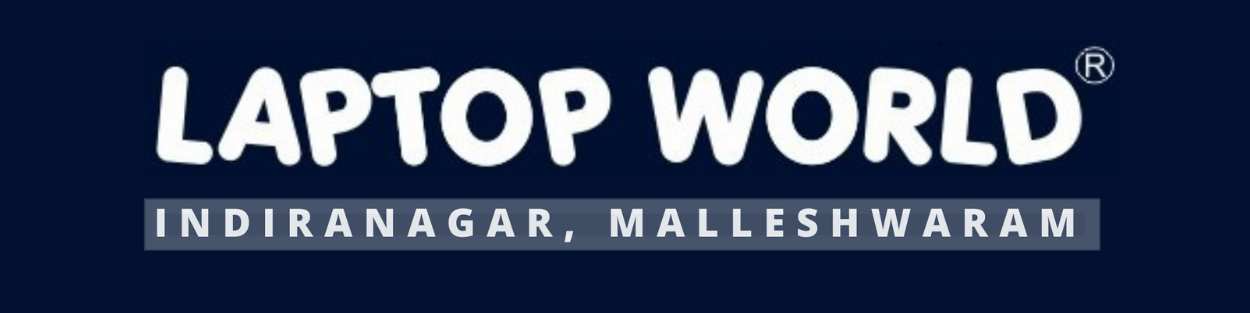Laptop Keyboard Replacement in Malleshwaram
When your laptop keyboard starts acting up, it can be frustrating. A malfunctioning keyboard can seriously affect your productivity and overall experience. Fortunately, a laptop keyboard replacement is often an easy fix that can breathe new life into your device.
Here, we’ll discuss everything you need to know about laptop keyboard replacement: when it’s necessary, how to know it’s the right solution, the replacement process, and tips for making the most of your new keyboard.
When Do You Need a Laptop Keyboard Replacement?
Before jumping to the idea of a replacement, it’s important to identify whether the keyboard is truly the problem. Here are some common signs that it’s time for a laptop keyboard replacement:
1. Unresponsive or Missing Keys
If several keys or even just one key on your laptop keyboard stop responding, it can make typing incredibly difficult. Sometimes, dirt or debris under the keys might be the cause, but persistent issues that don’t resolve with cleaning likely indicate a faulty keyboard. In these cases, replacing the laptop keyboard is usually the best solution.
2. Sticky or Jammed Keys
When you press a key, and it gets stuck, or when it feels “sticky” under your fingers, it’s a sign that the keyboard might be damaged. This can happen after prolonged use, especially in a dusty or humid environment. If cleaning doesn’t help, replacing the keyboard is the most effective way to solve this issue.
3. Keys Are Physically Damaged
Sometimes, keys become physically damaged—either through wear and tear or accidents like spilling liquids on your laptop. If the keycaps are cracked, missing, or you’ve spilled something on the keyboard, it’s time to replace it.
4. Ghost Typing or Erratic Behaviour
Ghost typing (where random characters or numbers appear on your screen without you pressing any keys) or erratic key behaviour (where typing doesn’t match what appears on the screen) is a serious issue. This usually indicates that there’s a problem with the keyboard’s internal circuitry, and a laptop keyboard replacement is necessary.
5. No Backlight
If you have a laptop with a backlit keyboard and the backlighting stops working, it may not be as simple as just adjusting the brightness. This could indicate a malfunctioning keyboard that needs to be replaced.
Is It Better to Replace the Keyboard Yourself or Seek Professional Help?
The decision of whether to attempt a laptop keyboard replacement yourself or to leave it to a professional depends on your comfort level with tech repairs.
DIY Replacement: The Benefits
If you’re a tech-savvy individual and comfortable with handling small components, replacing a laptop keyboard yourself can be a cost-effective option. Here’s why DIY might be for you:
- Cost Savings: The biggest advantage is the potential cost savings. Professional repairs cost money, and replacing yourself saves on labour costs.
- Personalized Experience: You’ll have full control over the process, from selecting the replacement part to ensuring everything is done your way.
When to Seek Professional Help
However, sometimes it’s better to leave the job to the pros. If you’re not comfortable handling the intricate parts of your laptop, trying to replace the keyboard could cause further damage. Here’s why you should opt for a professional:
- Warranty: If your laptop is under warranty, opening it up or performing repairs yourself might void it. Professionals are equipped to handle repairs without voiding any warranty.
- Complexity: Some laptops, particularly ultrabooks or those with non-standard designs, require specialized tools and expertise to replace the keyboard. In these cases, professional help is recommended.
- Time: If you’re in a hurry and need the repair completed quickly, a technician will likely have the tools and experience to get the job done faster.
How to Choose the Right Replacement Keyboard
Choosing the right laptop keyboard replacement is important to ensure your laptop functions properly after the repair. Here are some tips to help you select the right keyboard:
1. Model-Specific Keyboards
Laptop keyboards are model-specific, meaning that the keyboard for one model will not fit another. Therefore, order a replacement keyboard that is compatible with your laptop model. Check the part number and laptop manufacturer’s website for the exact specifications.
2. OEM vs. Third-Party Keyboards
You can choose between an OEM (Original Equipment Manufacturer) keyboard or a third-party one. OEM parts are typically more expensive but offer the best quality and compatibility. Third-party keyboards may be cheaper but might not be as durable or have the same key feel.
3. Consider the Layout and Features
Ensure the replacement keyboard has the same layout as your original one, including special function keys, backlighting (if applicable), and language settings. For example, if your original keyboard has an extra row of function keys, the replacement should match that.
Final Thoughts
Taking care of your laptop keyboard can ensure a smooth typing experience, ultimately improving your productivity and comfort. If you’re in doubt about replacing the keyboard, consider seeking expert help from a technician.
About Laptop World
With 20 years of experience in Retail, Laptop World is Bangalore’s oldest multi-brand laptop store, offering a personalized customer experience. We are unbiased towards any particular brand, dealing with top names like HP, Lenovo, Dell, Asus, and Apple. Our commitment to excellent customer service sets us apart.
For businesses, our corporate division, Nurture IT, provides comprehensive IT solutions tailored for startups, ensuring all your IT needs are met in one place. From laptops to networking, servers, Information Security, End User Protection – we have you covered.
FAQs
1. What brands do providers in Malleshwaram offer laptop keyboard replacements for?
Service providers like Laptop World offer laptop keyboard replacement in Malleshwaram and work with many brands, including HP, Dell, Lenovo, Apple, and Asus.
2. Is it expensive to get a laptop keyboard replacement in Malleshwaram?
The cost of laptop keyboard replacement in Malleshwaram depends on the model and brand of your laptop, but it is generally an affordable repair compared to other laptop replacements.
3. How do I know if my laptop needs a keyboard replacement in Malleshwaram?
Signs that you may need a laptop keyboard replacement include unresponsive keys, ghost typing, sticky or jammed keys, or physical damage to the keyboard after spills or accidents.
4. How do I choose the best place for laptop keyboard replacement in Malleshwaram?
To find the best place for laptop keyboard replacement in Malleshwaram, consider checking reviews, asking for recommendations, and confirming the service centre’s experience and reliability before proceeding with the replacement.
4. Is it better to replace the keyboard or buy a new laptop?
If your laptop is in good condition and only the keyboard is malfunctioning, a laptop keyboard replacement is a cost-effective solution. However, if your laptop is very old or damaged, replacing it might not be worth the investment.