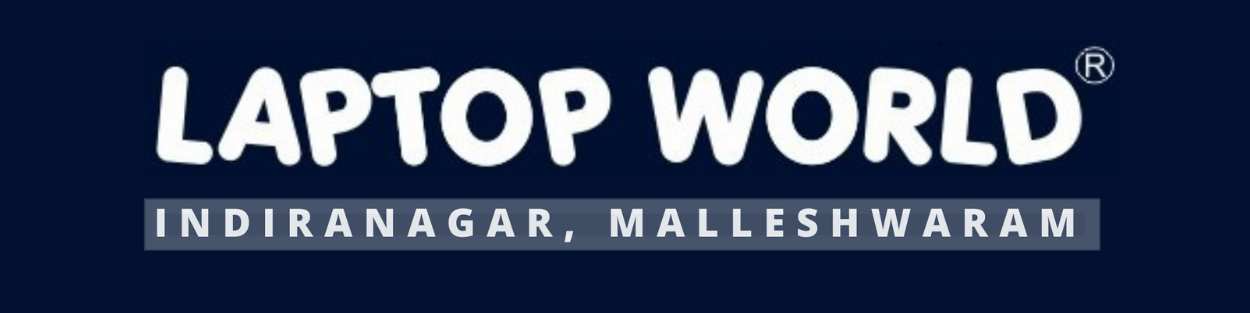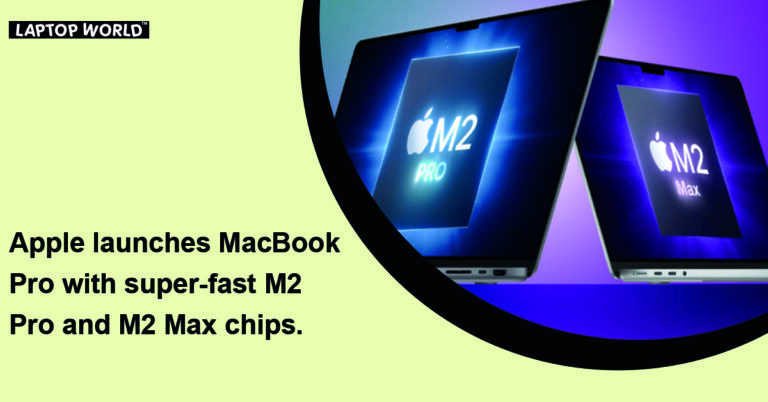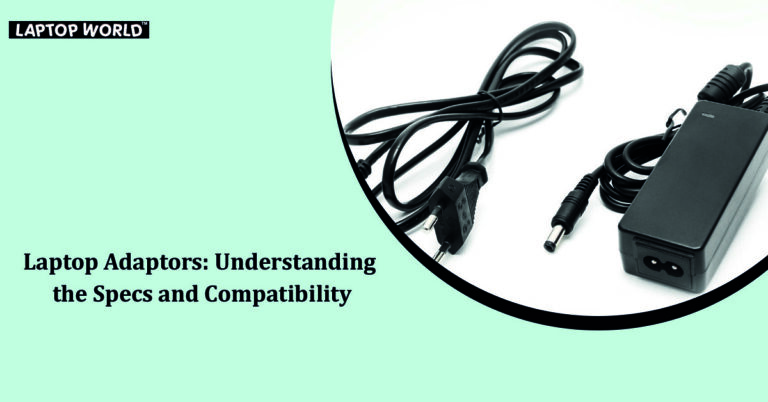Unlock the Power: How Many Watts Does a Laptop Charger Use?
Laptop chargers, the unsung heroes, quietly provide the lifeblood necessary to keep our devices running smoothly. While often overlooked, understanding the wattage of your laptop charger is necessary for optimising performance and saving energy. In this blog, we’ll talk about laptop charger wattage to unlock its power and shed light on its importance. Laptop World:…
Laptop chargers, the unsung heroes, quietly provide the lifeblood necessary to keep our devices running smoothly. While often overlooked, understanding the wattage of your laptop charger is necessary for optimising performance and saving energy. In this blog, we’ll talk about laptop charger wattage to unlock its power and shed light on its importance.
Laptop World: Is your laptop running low? Search for “laptop charger shop near me” and get back in the game.
The Basics of Laptop Chargers
Before we get into the specifics of wattage, let’s first understand the fundamentals of laptop chargers. A laptop charger, also known as an AC adapter or power brick, is responsible for converting alternating current (AC) from a power outlet into direct current (DC) usable by the laptop. This process involves several components, including transformers, rectifiers, and voltage regulators, to provide a stable and safe power supply to the device.
Laptop chargers typically consist of two main parts: the power adapter, which plugs into the wall outlet, and the connector cable, which attaches to the laptop. The power adapter is where the magic happens, as it determines the electrical specifications, including voltage, current, and wattage output.
Laptop World: Is your laptop running low? Search for “laptop charger shop near me” and get back in the game.

Understanding Wattage
Wattage, measured in watts (W), represents the rate at which electrical energy is consumed or produced. Regarding laptop chargers, wattage indicates the power output of the adapter. It determines how quickly the charger can replenish the laptop’s battery and support its operation under various load conditions.
Determining Laptop Charger Wattage
So, how do you find out the wattage of your laptop charger? The easiest way is to check the label or specifications provided by the manufacturer. Most laptop chargers display their wattage rating along with other electrical details.
Alternatively, if you can’t find the wattage listed on the charger itself, you can refer to the laptop’s user manual or search for the model online. Manufacturers often provide information about compatible chargers and their wattage requirements for each laptop
model.
It’s important to note that not all laptops have the same wattage requirements. Higher-performance laptops, such as gaming or workstation models, typically require chargers with higher wattage to meet their power demands. On the other hand, ultrabooks and lightweight laptops may use lower-wattage chargers to prioritise portability and energy efficiency.
Laptop World: Is your laptop running low? Search for “laptop charger shop near me” and get back in the game.
Importance of Matching Wattage
Using the correct wattage charger for your laptop is important for several reasons:
1. Optimal Performance
Matching the wattage of the charger to the laptop’s requirements ensures that the device receives an adequate power supply. This not only facilitates faster charging but also helps maintain optimal performance, especially during resource-intensive tasks.
2. Compatibility and Safety
Using a charger with wattage lower than what the laptop requires may not only result in slower charging but could also lead to compatibility issues and potential damage to the device. Conversely, using a charger with wattage higher than necessary is generally safe, as the laptop will only draw the amount of power it needs.
3. Energy Efficiency
Choosing the right wattage charger can also contribute to energy efficiency. Chargers with higher wattage ratings may consume more power when charging the laptop but can complete the task more quickly, potentially reducing overall energy consumption compared to using a lower-wattage charger for an extended period.
Laptop World: Is your laptop running low? Search for “laptop charger shop near me” and get back in the game.
Maximising Efficiency and Longevity
While selecting the right wattage charger is necessary, there are also steps you can take to maximise efficiency and prolong the lifespan of both the charger and the laptop:
1. Use Genuine Chargers: Always use chargers supplied or recommended by the laptop manufacturer to ensure compatibility and safety. Generic or counterfeit chargers may not provide the necessary power output and could pose a fire hazard.
2. Avoid Overloading Power Strips: Plugging multiple high-wattage devices into the same power strip or outlet can overload the circuit and increase the risk of electrical hazards. Distribute your devices across multiple outlets or use a surge protector to mitigate this risk.
3. Keep Chargers Cool: Laptop chargers can generate heat during operation, especially when charging the laptop under a heavy load. Ensure adequate ventilation and avoid covering or obstructing the charger to prevent overheating.
4. Unplug When Not in Use: Disconnect the charger from the power outlet when not in use to minimise standby power consumption and reduce the risk of electrical faults or damage.
5. Monitor Battery Health: Regularly check the status of your laptop’s battery using built-in diagnostic tools or third-party software. Avoid deep discharges and excessive heat, as these factors can accelerate battery degradation over time.
Laptop World: Is your laptop running low? Search for “laptop charger shop near me” and get back in the game.
Final Words
The wattage of your laptop charger plays a significant role in determining the performance, compatibility, and energy efficiency of your device. By understanding the wattage requirements of your laptop and selecting the appropriate charger, you can ensure optimal performance, prolong the lifespan of your devices, and minimise energy consumption.
About Laptop World
Laptop World is your one-stop shop to get your hands on that perfect work and gaming laptop with all kinds of unique specifications. We offer laptops at different price points from well-known brands like Lenovo, Dell, HP, Apple, and Asus. All you need to do is visit the Laptop World store and choose the one based on your budget, required features, and promising technology that suits your taste.