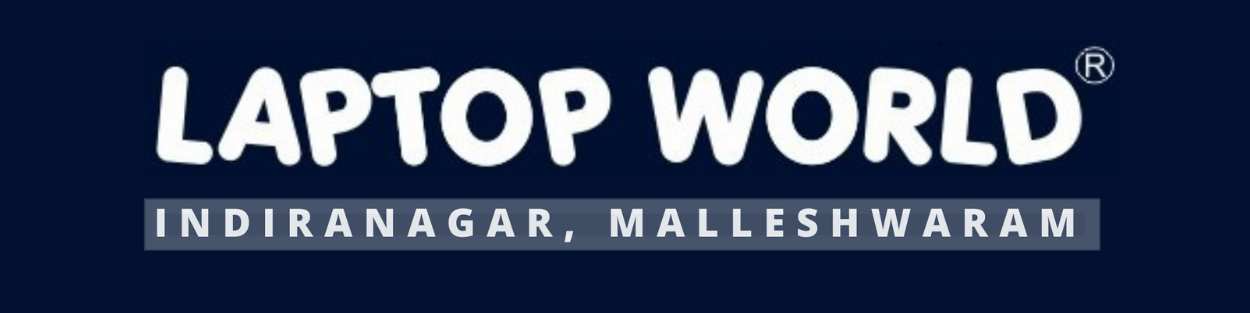Laptop Repair Shop Near Me
Whether for work, study, entertainment, or communication, a laptop keeps us connected to the world. However, when your laptop starts acting up, it can feel like a mini crisis. The good news is that a reliable laptop repair shop can help bring your device back to life.
But how do you find the right repair shop? What should you look for? And how can you be sure your laptop is in capable hands? Here, we will walk you through everything you need to know about choosing a laptop repair shop.
Why Laptop Repair Shops Are Still Important
You might wonder, “With all the tech support available online, do I really need a local laptop repair shop?” The answer is yes, for several reasons:
- Hands-on expertise: Certain problems, such as hardware failures, require physical inspection and hands-on repair, which online guides or remote tech support cannot provide.
- Quick turnaround: Local shops often provide faster service than mailing your laptop to a distant manufacturer or service center.
- Personalized service: Face-to-face interaction lets you explain your laptop issues clearly and ask questions about the repair process.
- Cost-effective: Local shops tend to offer competitive pricing compared to official service centres, especially for out-of-warranty repairs.
Common Laptop Problems You May Need Repair For
Before visiting a repair shop, it helps to understand common issues that laptops face. This awareness can help you describe the problem clearly and avoid unnecessary repairs.
- Battery Problems: Your laptop won’t hold a charge or drains quickly.
- Screen Issues: Cracked screen, flickering display, or dead pixels.
- Keyboard and Trackpad Malfunctions: Unresponsive keys or erratic cursor movement.
- Overheating: The laptop gets excessively hot and may shut down unexpectedly.
- Slow Performance: Software issues or hardware degradation causing sluggishness.
- Virus or Malware Infection: Affecting performance and security.
- Hard Drive Failures: Data loss, strange noises, or failure to boot.
- Charging Port Damage: The laptop doesn’t charge due to faulty ports.
- Software Errors: Operating system glitches, driver issues, or update failures.
- Broken Hinges or Physical Damage: Affecting the laptop’s usability.
Knowing your laptop’s problem will help the repair technicians diagnose and fix it faster.
How to Search for a “Laptop Repair Shop Near Me”
When you search online for a “laptop repair shop near me,” a bunch of options will pop up. But all repair shops aren’t created equal. Here’s how to narrow down your choices:
1. Check Online Reviews and Ratings
Review platforms like Google Reviews, Yelp, and social media offer genuine customer feedback. Pay attention to:
- Overall rating
- Number of reviews (more reviews usually means more reliability)
- Detailed comments mentioning repair quality, customer service, pricing transparency, and turnaround time.
2. Look for Authorized Service Centers
If your laptop brand has authorized service centers nearby, they can be a good option, especially if your device is under warranty. They use original parts and follow manufacturer standards.
3. Ask for Recommendations
Friends, family, or colleagues who’ve recently had laptop repairs can give you honest insights about their experiences. Personal recommendations are often the most trustworthy.
4. Visit the Shop Physically
If possible, visit the repair shops in person. A professional shop will be clean, organized, and staffed by knowledgeable technicians who are willing to discuss your laptop issues openly.
What to Expect from a Good Laptop Repair Shop
Once you find a potential repair shop, here’s what you should look for in their service:
1. Expert Technicians
The team should have certified or experienced technicians trained on various laptop brands and models. They should diagnose problems thoroughly rather than jumping to conclusions.
2. Transparent Pricing
Clear pricing helps you avoid surprises. Before starting any work, the shop should provide a detailed estimate, including labour and parts costs.
3. Warranty on Repairs
A reputable repair shop offers a warranty period for parts replaced. This indicates confidence in their work and protects you in case the same issue recurs.
4. Use of Quality Parts
If replacement parts are required, the shop should use genuine or high-quality components compatible with your laptop.
5. Data Privacy
Laptop repairs often involve accessing your data. Trustworthy shops respect your privacy and do not access personal files unnecessarily.
6. Fast Turnaround Time
While complex repairs may take longer, a good repair shop will provide a realistic time estimate and strive to complete repairs quickly.
Tips to Prepare Your Laptop for Repair
Preparing your laptop before handing it over to a repair shop can save time and protect your data.
- Backup Your Data: Always back up important files to an external drive or cloud storage before repair.
- Note Down Issues: Write down any specific problems, error messages, or when the issues started.
- Remove Passwords: If possible, remove login passwords or provide necessary access to the technician.
- Clear Personal Information: Delete any unnecessary sensitive data.
- Bring Accessories: Bring power adapters or any accessories relevant to the problem.
- Record Laptop Details: Note your laptop’s brand, model number, and serial number for easier tracking.
Cost Factors in Laptop Repairs
The cost of repairing a laptop depends on different factors:
- Type of Problem: Hardware repairs like screen replacements or motherboard fixes are generally costlier than software troubleshooting.
- Parts Required: Original manufacturer parts often cost more than third-party alternatives.
- Brand and Model: Premium or less common brands may have higher repair costs.
- Labour Charges: Skilled technician’s time and complexity of repair affect labour fees.
- Warranty Status: Repairs on out-of-warranty laptops are generally paid out of pocket.
Therefore, getting a few quotes before proceeding can help you find the best value.
When Is It Time to Replace Your Laptop?
Sometimes, repair may not be the best option. Consider replacement if:
- Repair costs approach or exceed the laptop’s value.
- Your laptop is old (more than 5 years) and slow despite repairs.
- You need more advanced features or performance that are not supported by your current device.
- Recurring hardware failures affect usability.
In such cases, a new laptop might be a better investment.
How to Maintain Your Laptop to Reduce Repairs
While laptops are built for regular use, you can extend their life with simple habits:
- Keep it Clean: Regularly dust off vents, keyboard, and screen.
- Use a Cooling Pad: Helps prevent overheating during heavy use.
- Avoid Eating Near Laptop: Prevents crumbs and spills.
- Update Software: Keeps your system secure and running smoothly.
- Use Antivirus Software: Protects against malware.
- Handle with Care: Avoid dropping or harsh physical impacts.
- Unplug Properly: Avoid yanking cables out abruptly.
Good maintenance can prevent many common laptop problems.
Final Thoughts: How to Find Your Ideal Laptop Repair Shop Near Me
Finding the right laptop repair shop nearby can make a big difference when your device malfunctions. Therefore, visit potential shops to talk directly with technicians and get clear cost estimates.
At Laptop World, we offer expert technicians, transparent pricing, quality parts, and friendly service. We also respect your data privacy and provide timely repairs with warranty support.
About Laptop World
With 20 years of experience in Retail, Laptop World is Bangalore’s oldest multi-brand laptop store, offering a personalized customer experience. We are unbiased towards any particular brand, dealing with top names like HP, Lenovo, Dell, Asus, and Apple. Our commitment to excellent customer service sets us apart.
For businesses, our corporate division, Nurture IT, provides comprehensive IT solutions tailored for startups, ensuring all your IT needs are met in one place. From laptops to networking, servers, Information Security, End User Protection – we have you covered.
FAQs
1. How do I find a reliable laptop repair shop near me?
You can find a reliable laptop repair shop by checking online reviews, asking for recommendations from friends, and visiting shops to discuss your laptop issues before deciding.
2. What common repairs can a laptop repair shop near me handle?
A laptop repair shop typically handles screen replacements, battery issues, keyboard repairs, virus removal, hard drive replacements, and software troubleshooting.
3. Will a laptop repair shop near me use original parts for replacements?
Many laptop repair shops use original or high-quality compatible parts. It’s best to confirm with the technician before the repair begins.
4. Do laptop repair shops near me offer any warranty on their services?
Many laptop repair shops provide warranties on repairs and replaced parts, but the terms differ, so always ask beforehand.