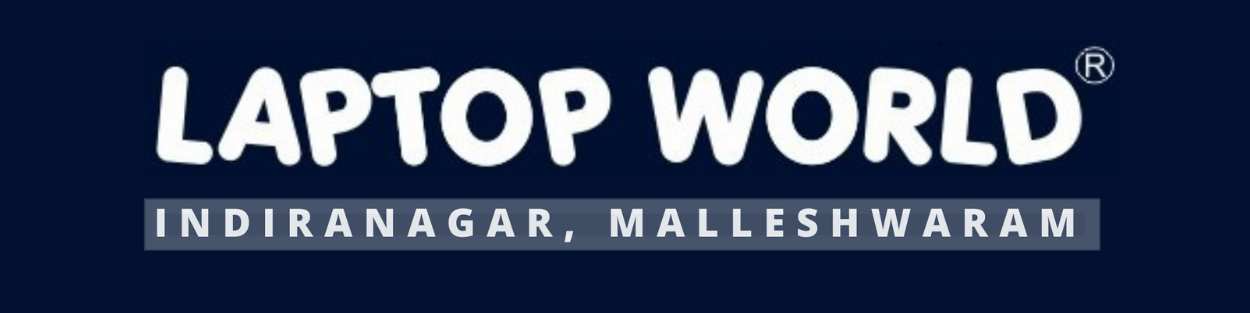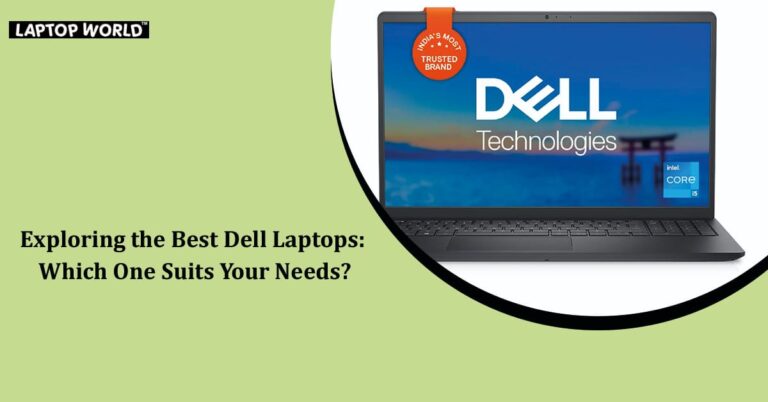Laptop Love: Maintenance Tricks for Busy Professionals
Amid deadlines, meetings, and emails, your laptop becomes your lifeline. But despite the daily grind, do you ever show your trusty companion some care? For busy professionals, neglecting laptop maintenance can lead to sluggish performance, data loss, and even costly repairs. But fear not, tech warriors! In this guide, we provide the essential maintenance tricks…
Amid deadlines, meetings, and emails, your laptop becomes your lifeline. But despite the daily grind, do you ever show your trusty companion some care? For busy professionals, neglecting laptop maintenance can lead to sluggish performance, data loss, and even costly repairs. But fear not, tech warriors! In this guide, we provide the essential maintenance tricks to keep your Windows or Mac running smoothly.
Don’t let tech troubles slow you down! Head to Laptop World, the #1 Laptop Service Centre in Indiranagar!
Declutter Your Laptop
File Organisation: Create folders for documents, photos, projects, and software. Use descriptive names for easy retrieval. Both Windows and Mac offer built-in search functions to help you find specific files quickly.
Uninstall Unused Software: Overstuffed software libraries consume storage and slow down your system. Regularly review your programs and uninstall anything you no longer use. On Windows, use the “Apps & features” settings, while Mac users can access “Applications” in Finder.
Clean Up Downloads: The “Downloads” folder can become a graveyard of forgotten files. Regularly delete downloaded files you no longer need. In the File Explorer and Finder, Windows and Mac both offer “Downloads” folders.
Don’t let tech troubles slow you down! Head to Laptop World, the #1 Laptop Service Centre in Indiranagar!

Boost System Performance
Regular Updates: Outdated software is vulnerable to security threats and performance issues. Turn on automatic updates for your operating system and applications on both Windows and Mac.
Disk Cleanup: Free up valuable disk space by running built-in disk cleanup tools. On Windows, search for “Disk Cleanup” in the Start menu. Mac users can use “Storage Management” in System Preferences.
Manage Startup Programs: Many programs sneak into your startup routine, slowing down boot times. Disable unnecessary programs in Windows Task Manager or Mac System Preferences.
Don’t let tech troubles slow you down! Head to Laptop World, the #1 Laptop Service Centre in Indiranagar!
Protect Your Precious Data
Back Up Regularly: Data loss is a nightmare for professionals. Schedule regular backups to an external hard drive or cloud storage service. Both Windows and Mac offer built-in backup tools.
Enable Antivirus: Don’t be a target! Install and run a reputable antivirus program on both Windows and Mac.
Strong Passwords: Use complex and unique passwords for all your accounts. Consider using a password manager for easy access and security.
Don’t let tech troubles slow you down! Head to Laptop World, the #1 Laptop Service Centre in Indiranagar!
Optimise Battery Life
Adjust Brightness: Lowering screen brightness significantly impacts battery life. Windows users can adjust screen brightness settings in the Windows settings menu. Mac users can adjust the brightness through the “Display” settings or use features like “Night Shift” to reduce eye strain.
Power Management: Windows provides power plans like “Balanced” and “Battery Saver.” Users can choose or customise these plans in the power settings. Mac users can optimise power settings through the “Energy Saver” preferences, adjusting settings such as sleep and display sleep times.
Close Unused Programs: Running fewer programs conserves battery life. Close unnecessary tabs and applications on both Windows and Mac.
Don’t let tech troubles slow you down! Head to Laptop World, the #1 Laptop Service Centre in Indiranagar!

Windows-Specific Tips
Disable File Indexing: Indexing speeds up file searches, but it can consume system resources. If file search isn’t crucial for your workflow, disabling indexing can be beneficial.
System Restore: Create system restore points to revert to a previous state if issues arise. Search for “Create a restore point” in the Start menu.
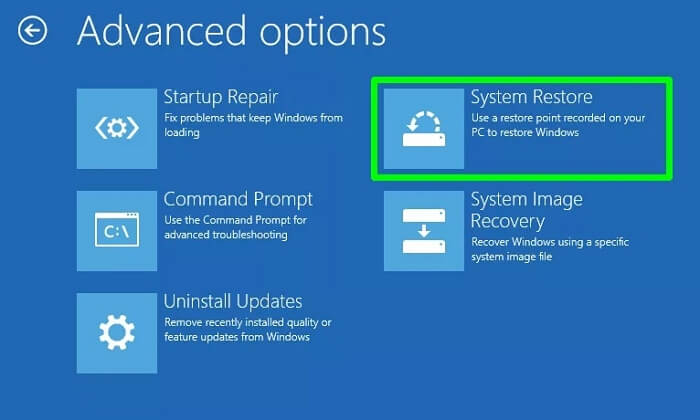
Mac-Specific Tips
Activity Monitor: Monitor resource usage and identify programs draining battery or performance. Open Activity Monitor from Finder’s Utilities folder.
Optimise Storage: Use “Storage Management” in System Preferences to identify and remove large files or applications.
Reset SMC and PRAM: For occasional performance hiccups, reset the System Management Controller (SMC) and Parameter RAM (PRAM). Instructions are available on Apple’s website.
Don’t let tech troubles slow you down! Head to Laptop World, the #1 Laptop Service Centre in Indiranagar!
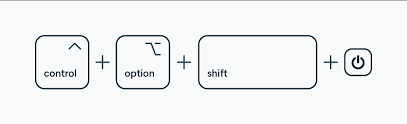
Remember
Prevention is key: Regular maintenance is far easier (and cheaper) than fixing major problems later.
Customise your approach: Adjust these tips based on your specific needs and usage habits.
Seek professional help: If you encounter complex issues, don’t hesitate to consult a laptop service centre in Indiranagar.
By following these simple yet effective tips, you can make sure your laptop runs smoothly, efficiently, and securely, so you can focus on what truly matters: conquering your professional goals. Remember, a happy laptop is a productive laptop, and a productive laptop makes for a happy (and successful) you!
About Laptop World
Laptop World is your one-stop shop to get your hands on that perfect work and gaming laptop with all kinds of unique specifications. We offer laptops at different price points from well-known brands like Lenovo, Dell, HP, Apple, and Asus. All you need to do is visit the Laptop World store and choose the one based on your budget, required features, and promising technology that suits your taste.