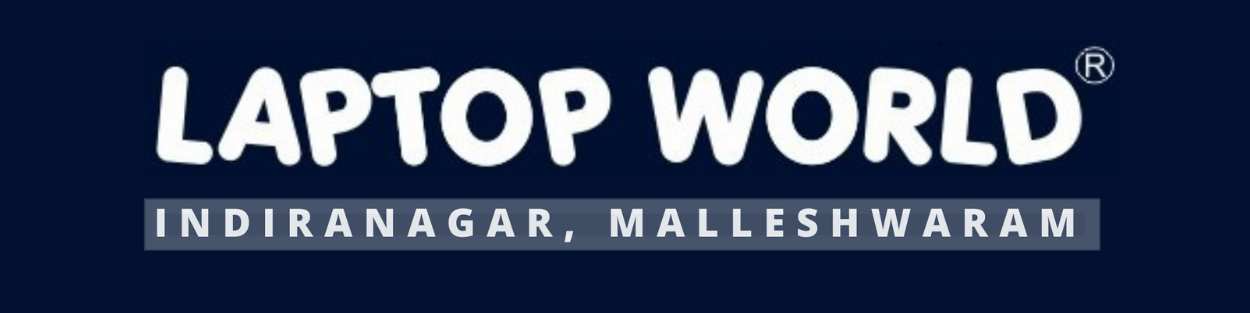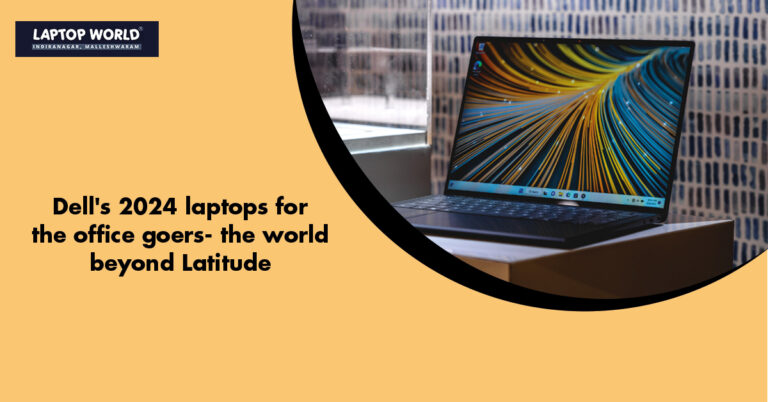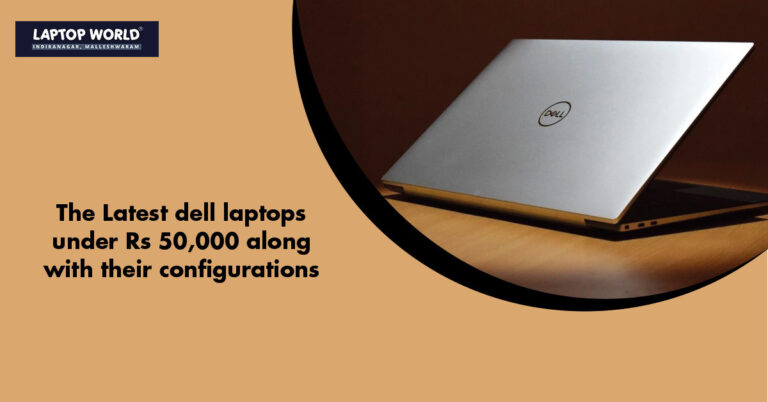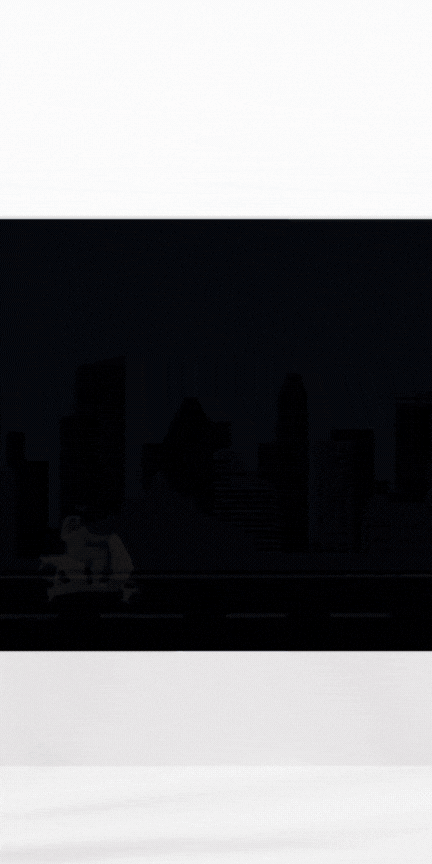The Ultimate Checklist for Quality Laptop Servicing
Introduction Nowadays, laptops are indispensable for both personal and professional purposes, so it’s important to keep them running. Whether you’re a student, a professional, or a casual user, encountering laptop issues is inevitable. To address these concerns and maintain the longevity of your device, adhering to a comprehensive checklist for quality laptop servicing is important….
Introduction
Nowadays, laptops are indispensable for both personal and professional purposes, so it’s important to keep them running. Whether you’re a student, a professional, or a casual user, encountering laptop issues is inevitable. To address these concerns and maintain the longevity of your device, adhering to a comprehensive checklist for quality laptop servicing is important.
In this post, we will explore the key steps to make sure your laptop receives the best possible care.
Laptop World: Contact us today for reliable and efficient laptop solutions. When it comes to quality service, we’ve got you covered: your trusted laptop service center Indiranagar.
Backup Your Data
Before handing over your laptop for servicing, it’s imperative to back up all your important data. This precautionary step ensures that your important files remain secure even if your laptop undergoes a complete overhaul. Use external hard drives, cloud storage, or dedicated backup software to safeguard your documents, photos, and any other crucial data.
Apart from backing up to external drives or cloud storage, it’s wise to copy sensitive information, like bank statements or personal photos, onto a secure pen drive. Once backed up, delete these files from your laptop to prevent any unauthorized access or mishandling of private data while your laptop is being serviced. Taking these steps ensures an extra layer of security for your personal information.
Check Warranty and Insurance
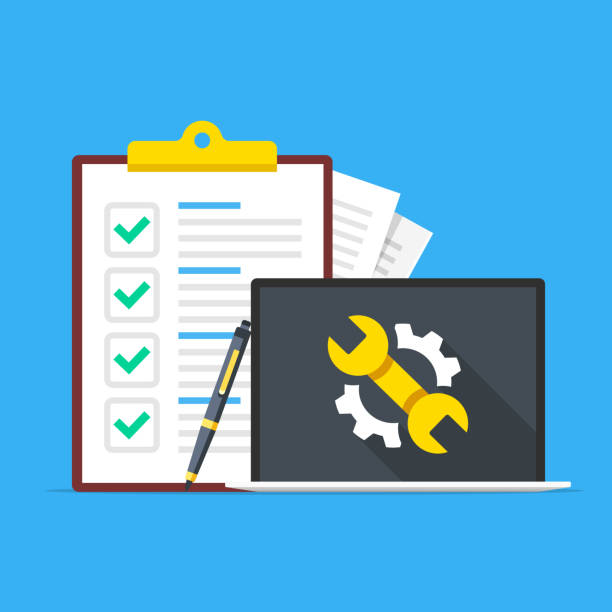
Review your laptop’s warranty and insurance policies before seeking servicing. If your laptop is still under warranty, getting it serviced by an authorized service center may be the most cost-effective option. Additionally, some insurance plans cover accidental damages, so understanding your coverage can potentially save you money on repairs.
Laptop World: Contact us today for reliable and efficient laptop solutions. When it comes to quality service, we’ve got you covered: your trusted laptop service center Indiranagar.
Update Software and Drivers || trusted laptop service center indiranagar
Make sure that your laptop’s operating system and all installed software are up to date. This includes updating drivers for components such as graphics cards, Wi-Fi adapters, and other peripherals. Updated software and drivers not only enhance performance but also prevent potential conflicts that may lead to hardware issues.

Before taking your laptop to a service center, run diagnostic tests to identify any hardware or software issues. Many laptops come with built-in diagnostic tools that can check the health of your hardware components, including the hard drive, RAM, and processor. Addressing these issues beforehand can streamline the servicing process.
Laptop World: Contact us today for reliable and efficient laptop solutions. When it comes to quality service, we’ve got you covered: your trusted laptop service center Indiranagar.
Document Issues
Create a detailed list of the problems you are experiencing with your laptop. Include any error messages, unusual sounds, or specific scenarios in which the issues occur. Providing this information to the service technician can expedite the diagnosis and resolution process.
Remove Passwords and Security Measures
Remove any passwords or security features that may hinder the servicing process. This will allow the technicians to easily access your laptop’s operating system and diagnose the issues without unnecessary complications.
Laptop World: Contact us today for reliable and efficient laptop solutions. When it comes to quality service, we’ve got you covered: your trusted laptop service center Indiranagar.

Clean Exterior
Before submitting your laptop for servicing, clean the exterior to remove any dust, dirt, or debris. A clean laptop not only makes a positive impression on the technicians but also facilitates a more efficient examination of the device.
Packaging
If you need to transport your laptop to a service centre, use the original packaging or a dedicated laptop bag to protect it from potential damage during transit. Make sure the laptop is securely placed to prevent any movements that could lead to physical harm.
Communicate Clearly
When interacting with the service centre staff, clearly communicate the problems you are facing and any specific requirements you may have. A comprehensive overview can help technicians prioritize and address issues more effectively.
Ask for a Detailed Report
Upon completion of the servicing, request a detailed report outlining the problems identified, the steps taken to address them, and any recommendations for future maintenance. This information can be valuable for your understanding and may prevent similar issues in the future.
Laptop World: Contact us today for reliable and efficient laptop solutions. When it comes to quality service, we’ve got you covered: your trusted laptop service center Indiranagar.
Final Words
Quality laptop servicing is a collaborative effort between the laptop owner and the service center. By following this ultimate checklist, users can streamline the servicing process, ensure effective communication with technicians, and ultimately contribute to the longevity and optimal performance of their laptops.
Regular maintenance and prompt servicing are key to preserving your laptop’s health and maximizing its lifespan.