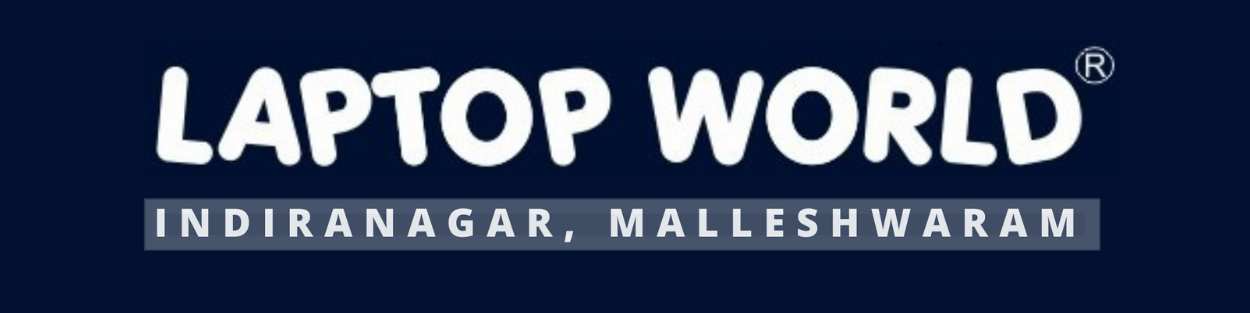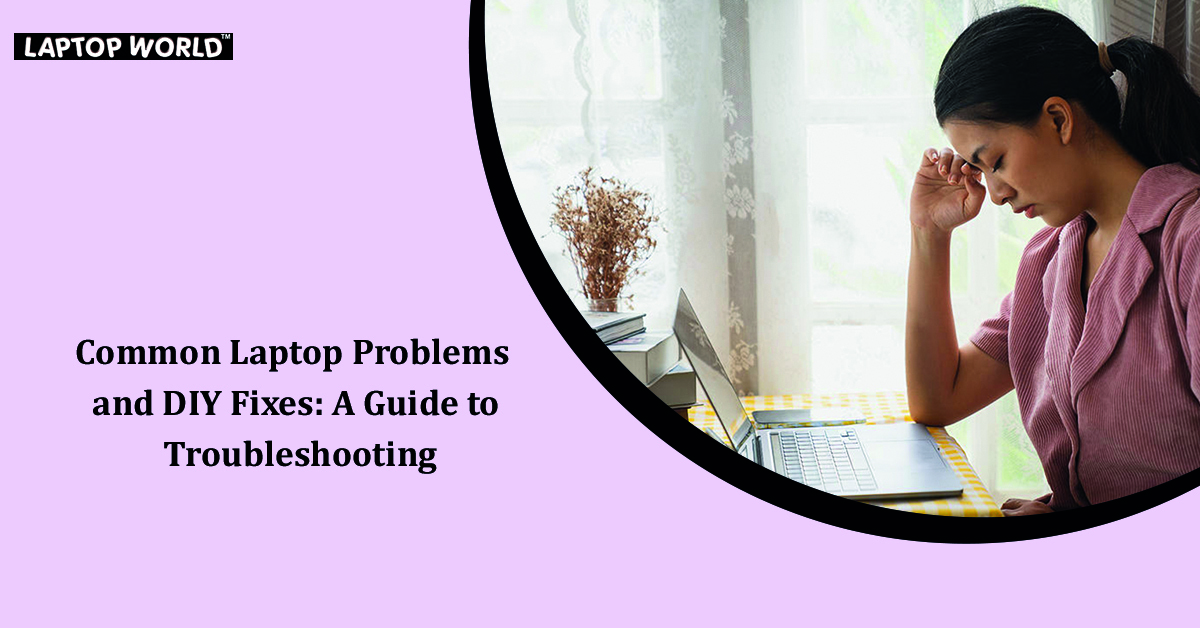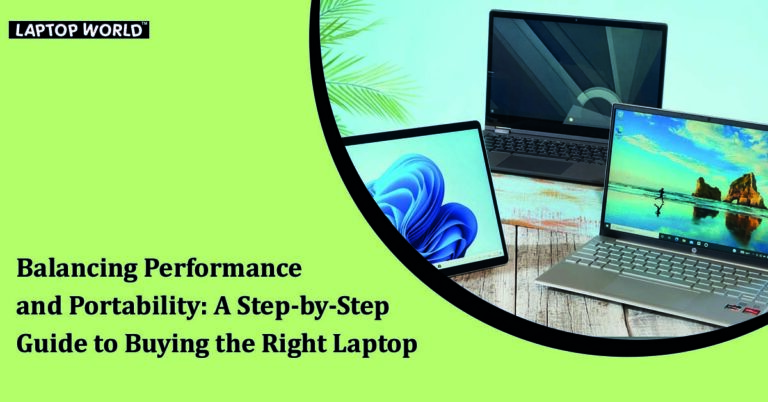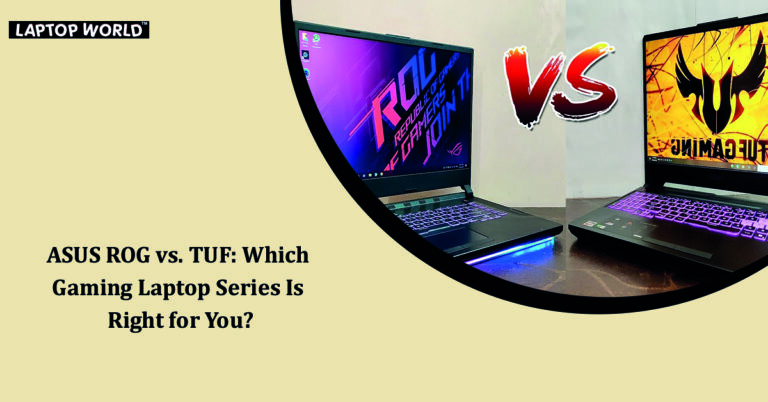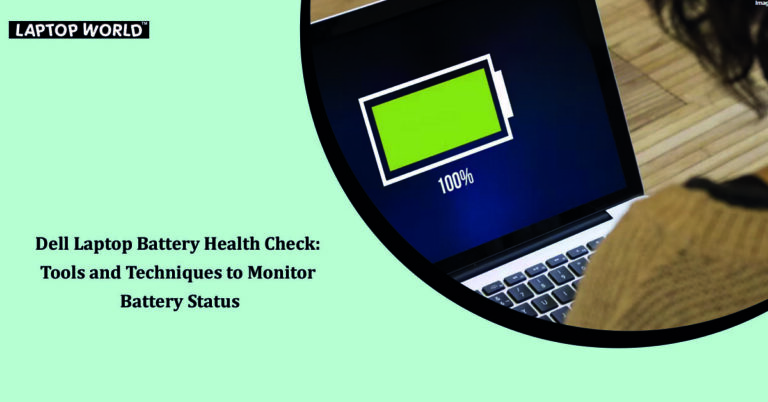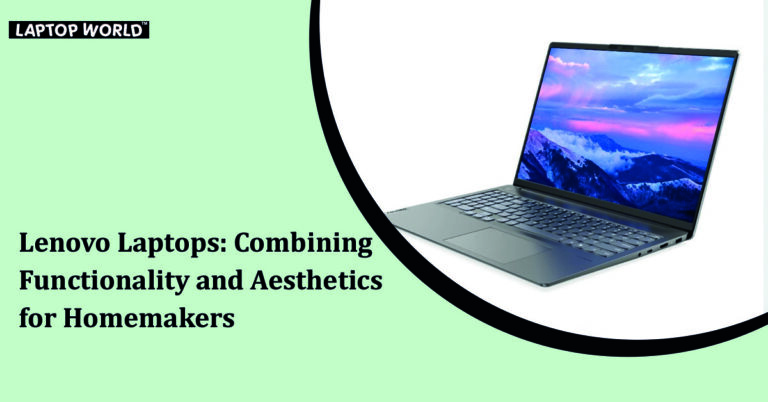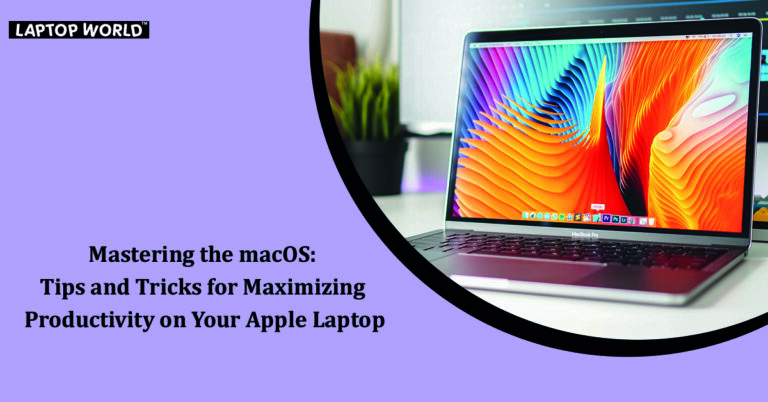Common Laptop Problems and DIY Fixes: A Guide to Troubleshooting
Nothing is more frustrating than a laptop that doesn’t work properly. Your laptop is an investment, and you rely on it for work or personal use, so laptop problems are a real inconvenience. Some laptop hardware issues are common, and you can troubleshoot the issue and find a quick fix. Continue reading to discover more…
Nothing is more frustrating than a laptop that doesn’t work properly. Your laptop is an investment, and you rely on it for work or personal use, so laptop problems are a real inconvenience. Some laptop hardware issues are common, and you can troubleshoot the issue and find a quick fix. Continue reading to discover more about the top 6 laptop repair issues and how to fix them.
Laptop World: Discover the best laptop service dealers in Bangalore and experience exceptional tech support today.
1. Your Laptop Does Not Turn On
One common laptop problem is that nothing happens when you hit the power button, and it can leave you without access to your important files and programs. If the laptop seems dead and doesn’t make any sounds or light up, there are a few possible causes and solutions.
First, ensure your laptop is adequately charged. If you suspect that it’s not charging, it could be due to a malfunctioning AC adapter. You can check the AC adapter’s functionality with a voltmeter or try a different adapter. If the AC adapter is ruled out as the issue, it’s possible that the problem lies with the DC jack, which could be preventing power from reaching your laptop. In some cases, the motherboard might also be the root of the problem.
Laptop World: Discover the best laptop service dealers in Bangalore and experience exceptional tech support today.

2. The Screen is Blank
When your laptop shows signs of being on, such as lights or sounds, but the screen is blank, you won’t be able to use it. This problem can be frustrating because your device appears to be functional except for the screen. First, try to unplug your computer from its power source and remove the battery. Before plugging it back in and restarting your laptop, press and hold the power button for roughly a minute. Following that, replace the battery and restart the laptop.
If that process fails, you may be experiencing a memory failure. Check that the memory modules are in contact with the slot. It may also be necessary to replace the memory modules altogether.
Laptop World: Discover the best laptop service dealers in Bangalore and experience exceptional tech support today.
3. The Laptop Makes an Unusual Noise While Running
Most laptops make some noise when turned on, generally the whirl of the device’s fan. However, when your laptop makes more unpleasant sounds, like a rattling or grinding noise, you need to check the cooling fan.
If your computer continues to make noises even when the fan is not spinning, the sound is most likely originating from your hard drive; before replacing the hard drive (if you have to), back up your important files and data.
Laptop World: Discover the best laptop service dealers in Bangalore and experience exceptional tech support today.

4. Laptop Shuts Down or Freezes
You turn on your computer and begin working, only to have it freeze or shut down on its own a few minutes later. This annoying occurrence can lead to unsaved files and lost data, but it will also cause you to worry about the condition of your laptop. Check the bottom of your laptop if it freezes or shuts down. If it’s hot outside or the fan is working harder than normal, the problem is most likely caused by accumulated dust. To ensure that dust doesn’t accumulate and clog your laptop’s fan and heat sink, it’s a good practice to clean them periodically.
Laptop World: Discover the best laptop service dealers in Bangalore and experience exceptional tech support today.
5. Keyboard Keys Stopped Working
Have you ever been typing and realized that some letters are missing or that certain keyboard keys bring up the wrong characters? Sticking keys could be the issue, so remove the keycaps and thoroughly wipe beneath them. If this doesn’t work, your keyboard may need to be replaced.
Laptop World: Discover the best laptop service dealers in Bangalore and experience exceptional tech support today.
6. The Battery Doesn’t Charge Properly
If your laptop is not charging properly, there is an easy fix. You can alter the position of your AC adapter plug by moving the cord slightly. Your computer may indicate that it is charging again, or you may notice that your adaptor cord is ragged or otherwise broken. If that’s the case, try replacing the adapter and the power cord. If that too doesn’t solve the issue, ageing battery could be the culprit. When your laptop battery dies, you must replace it.

Laptop World: Discover the best laptop service dealers in Bangalore and experience exceptional tech support today.
About Laptop World
Laptop World is your one-stop shop to get your hands on that perfect work and gaming laptop with all kinds of unique specifications. We offer laptops at different price points from well-known brands like Lenovo, Dell, HP, Apple, and Asus.
All you need to do is visit the Laptop World store and choose the one based on your budget, required features, and promising technology that suits your taste.