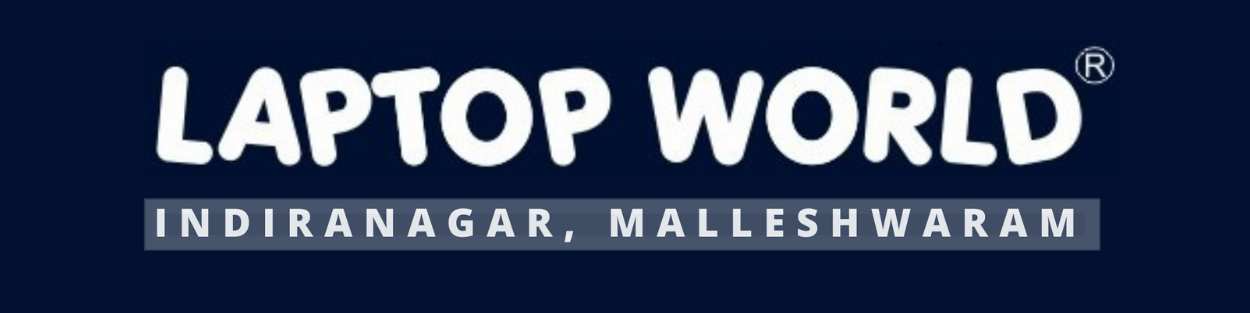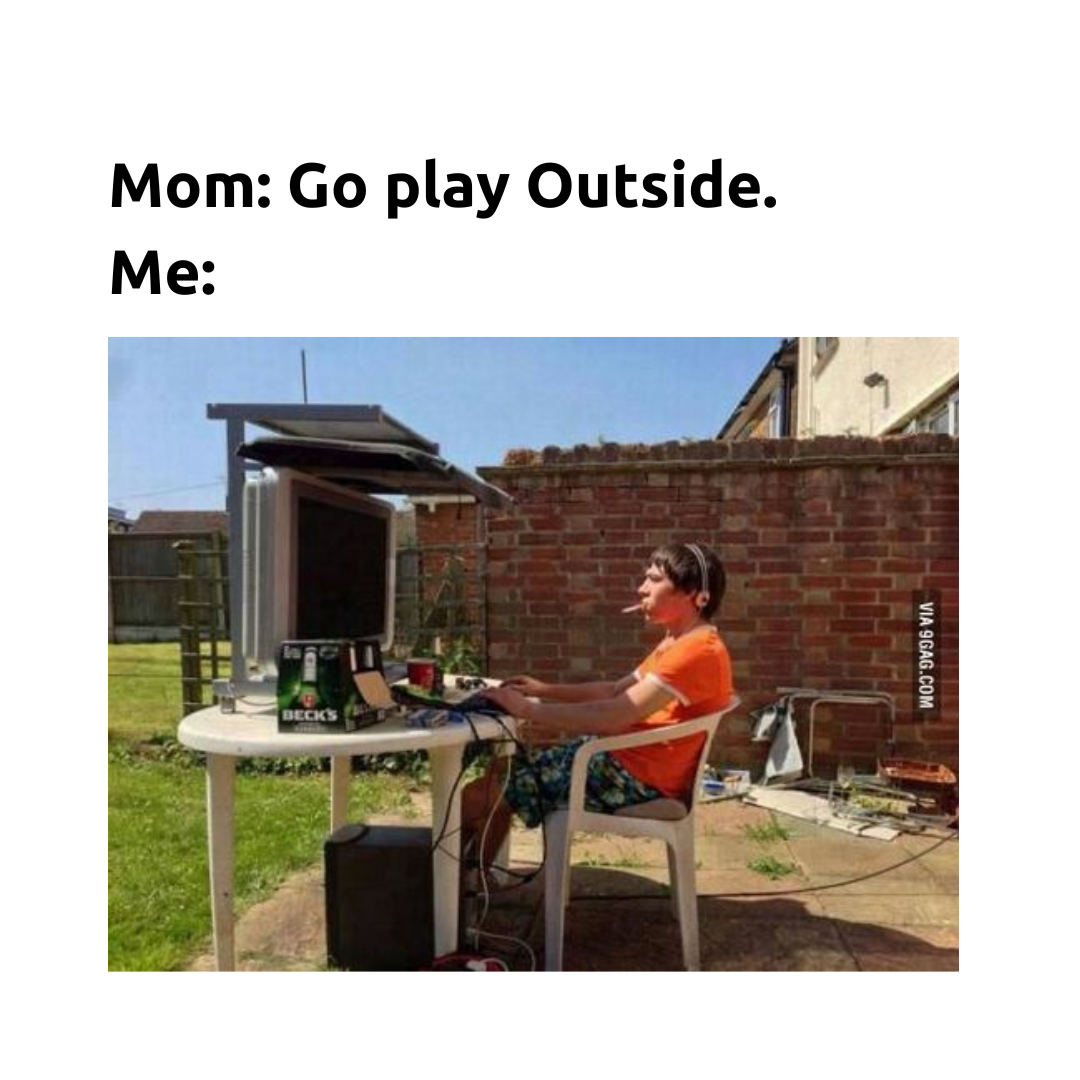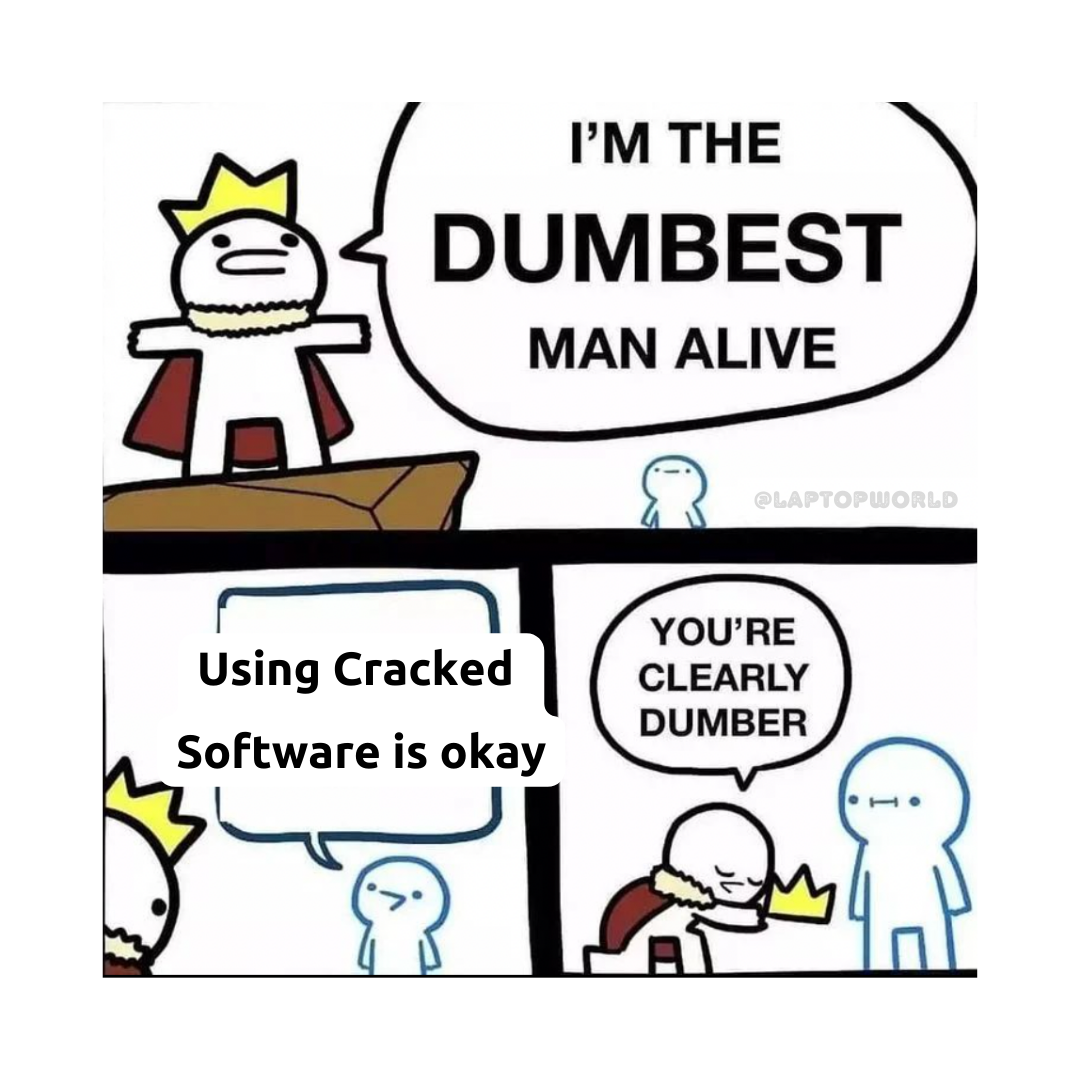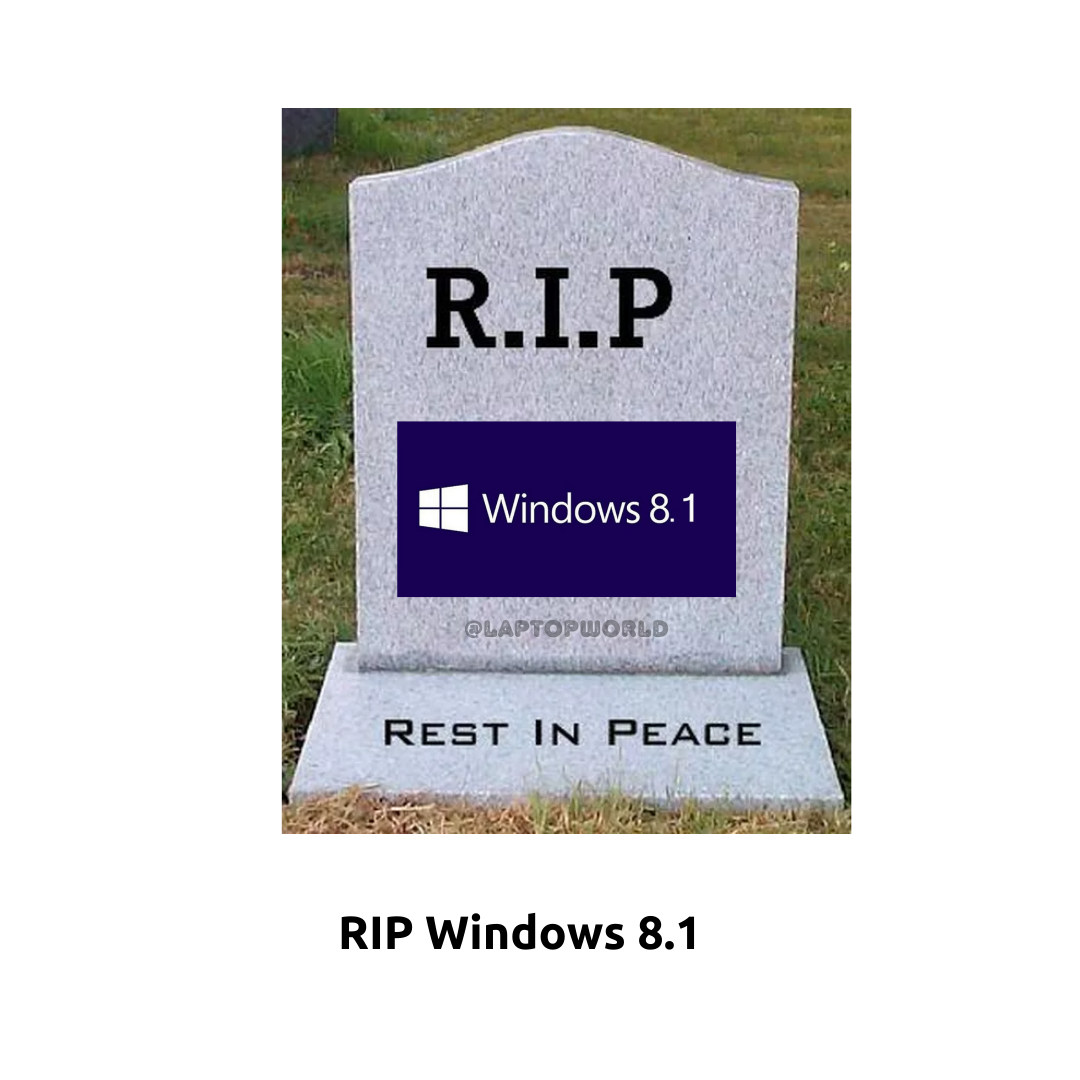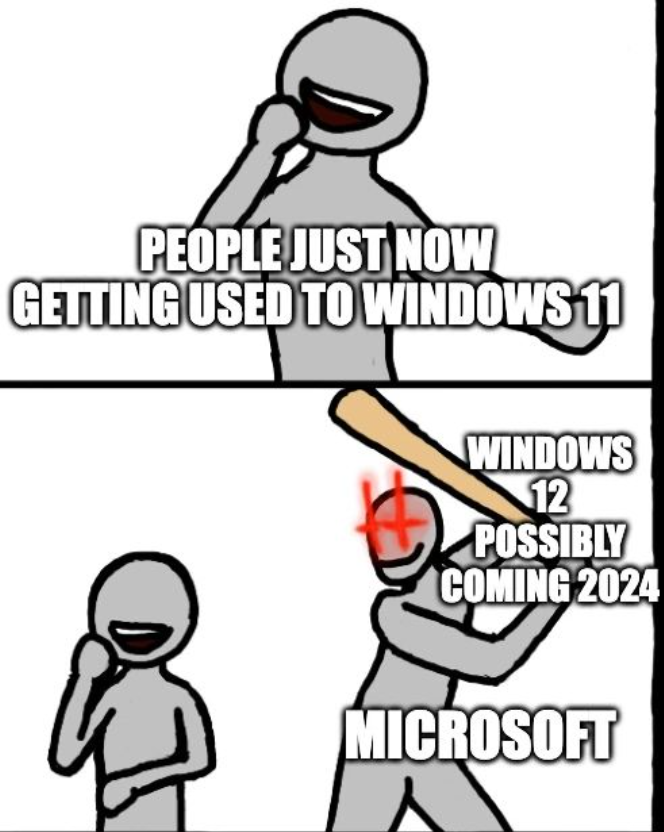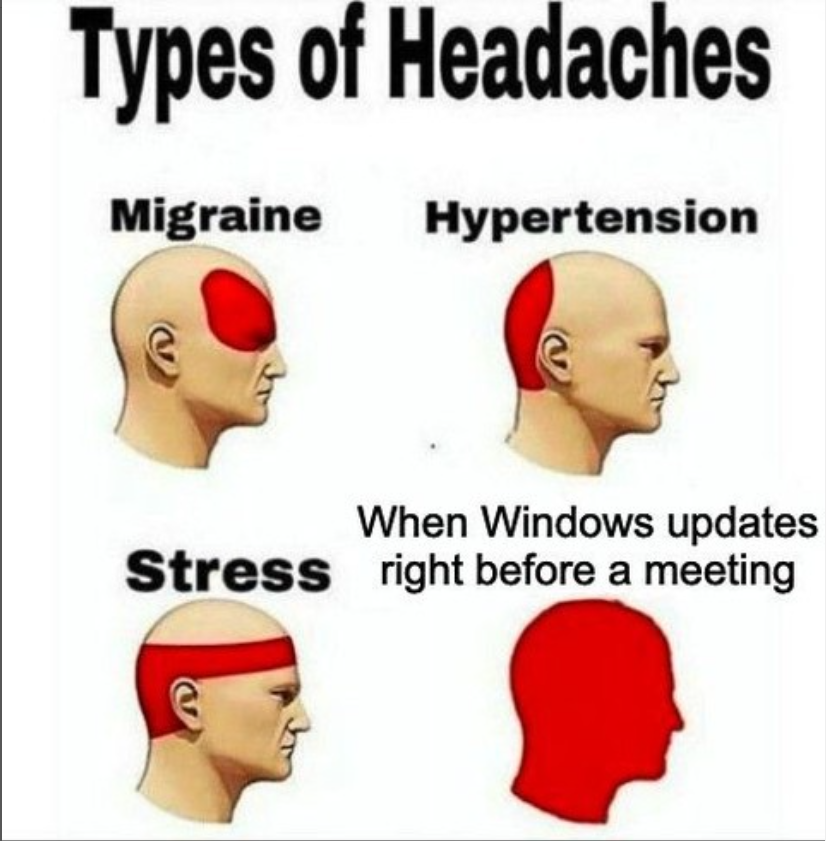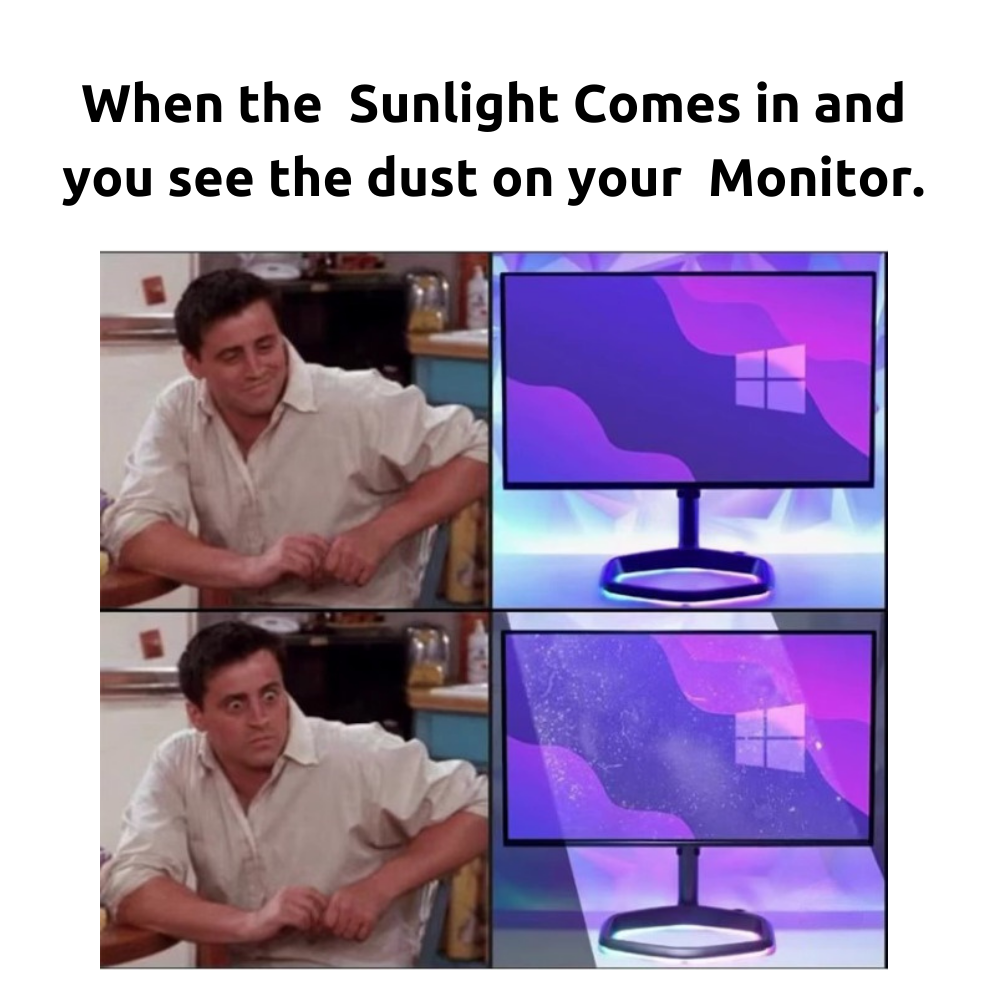Seamless Delivery
Anywhere in Bangalore

Finance option available
Brand EMI, Bajaj Finance

Customer Service
7 days support

Handpicked Products
Suggested by Inhouse Experts
Featured Products
Why
Choose Us

Wide Variety
We have a wide variety of laptops available for customers to choose from, including models from different brands, with different specifications and price ranges. This allows customers to find the perfect laptop to suit their needs.

Expert Advise
We employ knowledgeable sales staff who can help customers understand the different features and options available on different models, and provide guidance on which laptop would be the best fit for their needs.
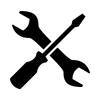
Repair and Maintenance
We also also offer in-store repair and maintenance services, which can be a major benefit for customers who need to get their laptops fixed quickly and efficiently.
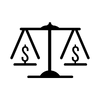
Competitive Price
We Offer competitive pricing, which means that customers can save money by shopping for laptops at a physical store rather than online.
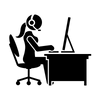
After-sales support
One of our Biggest USP after-sales support team that can help customers with any issues or queries they may have after purchasing their device, which provides a peace of mind to the customers.
What Our Clients Say
Client feedback is an essential part of any business as it helps companies understand how their products or services are being received by their customers.
4.6
Average Customer Rating
Your Search
Ends Here
Shop a Wide Selection of Laptop Brands and Models at Competitive Prices.

Find us on Instagram
Follow us @laptopworldblr